| Filter |  | Usually, you can find some restrictions for the displayed data. Enter your restrictions and press the "Show", or "Search" button to apply it. Click on the word "Filter" or on the +/- icon to hide/show the filter. |
| Tip |  | A TIP (a useful information) concerning the page. Click on this icon to show it. |
| Hint |  | Hold the mouse pointer over this icon to see a short description/help. |
| Key |  | A list of symbols, explanations, used abbreviations... |
| Error |  | A message announcing an error. |
| Message |  | An information, e.g., a successful change of data... |
| Tabs | 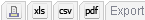 | You can find the tabs usually above a table and they represent possible view styles and exports. |
  | You can find this object typically on the top and at the bottom of the page in a green stripe. If this icon is present, you can click on it to display a printable version of the page (without menus, filters...). | |
| Selection |   | You can use these icons to select all/none, and invert your selection in tick boxes. |
last modified: 17.12.2015

