If the configuration parameter pov_pouzit is switched on, the link to Where the course is used will appear in the Course details menu section.
Clicking on the link will display, at the bottom of the list of details, a table consisting of the following two parts:
- groups in which the course is used
- study plans in which the course is used
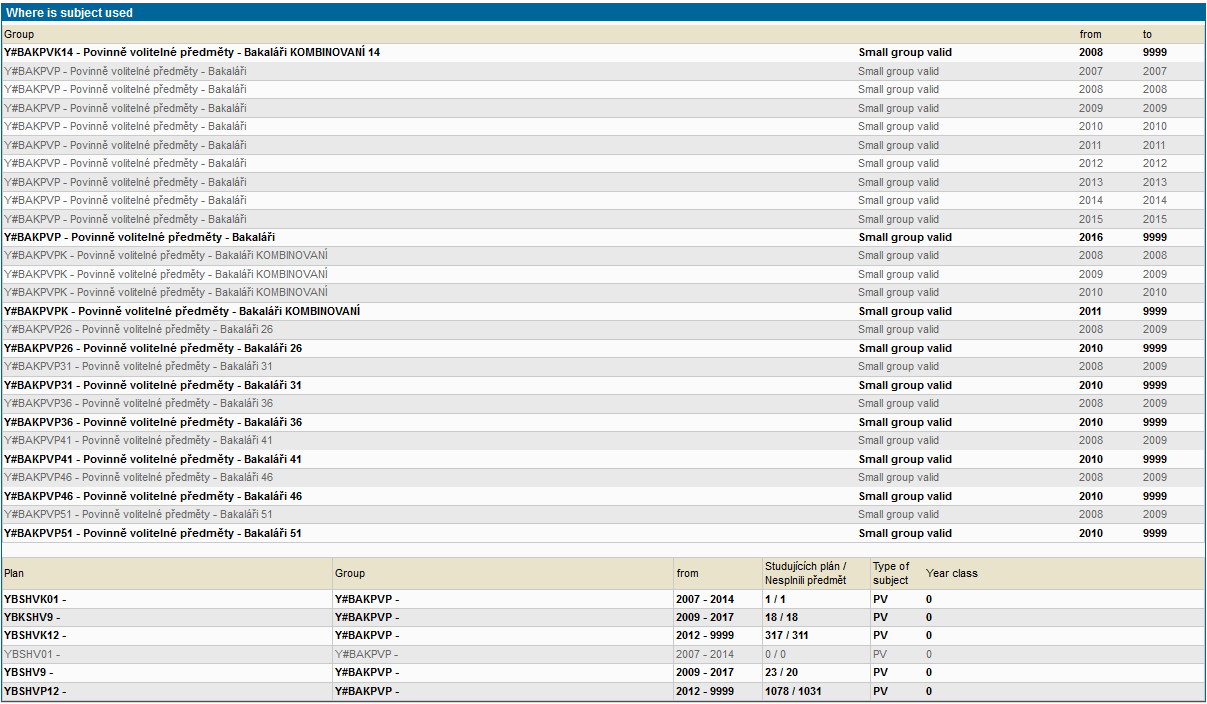
Where the course is used (academic year 2016/2017)
1.) Group
- group code and title
- group type
- year from – until which it is valid
Groups valid for the selected academic year (selected in the Options section) or in a later academic year are displayed in bold.
2.) Plan
- plan code and title - link to the View by branches/plans
(if there are any students enrolled in the course as part of the given plan)
- group code and title
- valid from – until
- course type - mandatory, elective, optional
- year of study
Groups in bold are valid for the selected academic year (selected in the Options section) or a later academic year; similarly, the content of the plans (list of displayed courses) in the View by branches/plans is valid for the selected academic year (selected in the Options section).
last modified: 26.06.2017

